@Observed & @ObjectLink装饰器-嵌套类对象属性变化更新UI
** @Observed & @ObjectLink装饰器-嵌套类对象属性变化更新UI**
在实际应用开发中,应用会根据开发需要,封装自己的数据模型。对于多层嵌套的情况,比如二维数组,或者数组项class,或者class的属性是class,他们的第二层的属性变化是无法观察到的,当这些class的第二层属性变化时无法触发UI刷新,此时我们可以使用@Observed/@ObjectLink装饰器来实现class的第二层属性变化触发UI刷新。
@ObjectLink和@Observed类装饰器用于在涉及嵌套对象或数组的场景中进行双向数据同步:
- 被@Observed装饰的类,可以被观察到属性的变化。创建类时需要使用new的方式传递数据,不能使用值传递。
- 子组件中@ObjectLink装饰器装饰的状态变量用于接收@Observed装饰的类的实例,和父组件中对应的状态变量建立双向数据绑定。@ObjectLink不能用于entry标识的组件内。
- 单独使用@Observed是没有任何作用的,需要搭配@ObjectLink或者@Prop使用。 如下示例中,想要修改Person数组中的每个数据引起UI变化,需要引入多种状态数据,比较麻烦:
`import promptAction from '@ohos.promptAction'; class Person{ id:number; name:string; age:number;
constructor(id:number,name:string,age:number) { this.id = id this.name=name this.age=age } }
@Entry @Component struct ObservedTest {
@State personList:Person[] = [ new Person(1,'zs',10), new Person(2,'ls',11), new Person(3,'ww',12), ]
build(){ Column(){ ForEach(this.personList,(item:Person,index:number)=>{ CompB({person:item,personList:$personList,index:index}) }) } } }
@Component struct CompB {
person:Person
@Link personList:Person[]
index:number
build() { Column(){ Text(当前person信息为:${this.person.id}-${this.person.name}-${this.person.age}) .width('100%')
Button("修改person中的age")
.onClick(()=>{
const newAge = this.person.age +=1
this.personList[this.index] = new Person(this.person.id,this.person.name,newAge)
promptAction.showToast({message: this.person.age.toString()})
})
}
} }`
预览图
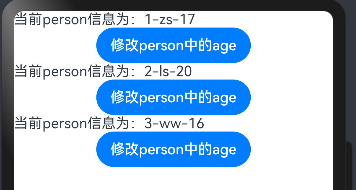
可以直接使用@Observed装饰器装饰Person类,@ObjectLink装饰组件中的Person对象,这样就可以做到当组件中的person对象改变时当前Person对象变化被监听,从而引起UI刷新。代码如下:
import promptAction from '@ohos.promptAction'; @Observed class Person{ id:number; name:string; age:number;
constructor(id:number,name:string,age:number) { this.id = id this.name=name this.age=age } }
@Entry @Component struct ObservedTest {
@State personList:Person[] = [ new Person(1,'zs',10), new Person(2,'ls',11), new Person(3,'ww',12), ]
build(){ Column(){ ForEach(this.personList,(item:Person,index:number)=>{ CompB({person:item}) }) } }
}
@Component struct CompB { @ObjectLink person:Person
build() { Column(){ Text(当前person信息为:${this.person.id}-${this.person.name}-${this.person.age}) .width('100%')
Button("修改person中的age")
.onClick(()=>{
this.person.age +=1
promptAction.showToast({message: this.person.age.toString()})
})
}
} } 预览如下:
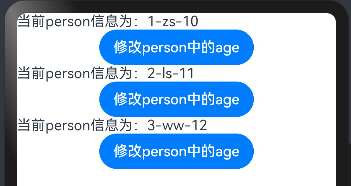
当点击按钮改变person对象中的属性时,会引起UI刷新。
- 0回答
- 0粉丝
- 0关注
- 【HarmonyOS NEXT】ArkTs函数、类、接口、泛型、装饰器解析与使用
- OpenHarmony: 如何指定对象属性参与序列化
- 「Mac畅玩鸿蒙与硬件37」UI互动应用篇14 - 随机颜色变化器
- @ComponentV2装饰器:自定义组件
- 文件详细属性信息
- 文件的扩展属性
- OpenHarmony 动画大全01-属性动画
- OpenHarmony 开发的艺术 面向对象
- 如何获取状态管理框架代理前的原始对象
- 鸿蒙next RCP网络请求工具类基础封装来了
- 鸿蒙next RCP网络请求工具类进阶版来了
- 「Mac畅玩鸿蒙与硬件36」UI互动应用篇13 - 数字滚动抽奖器
- 「Mac畅玩鸿蒙与硬件34」UI互动应用篇11 - 颜色选择器
- 【待更新】OpenHarmony——家庭云相册
- 「Mac畅玩鸿蒙与硬件28」UI互动应用篇5 - 滑动选择器实现
